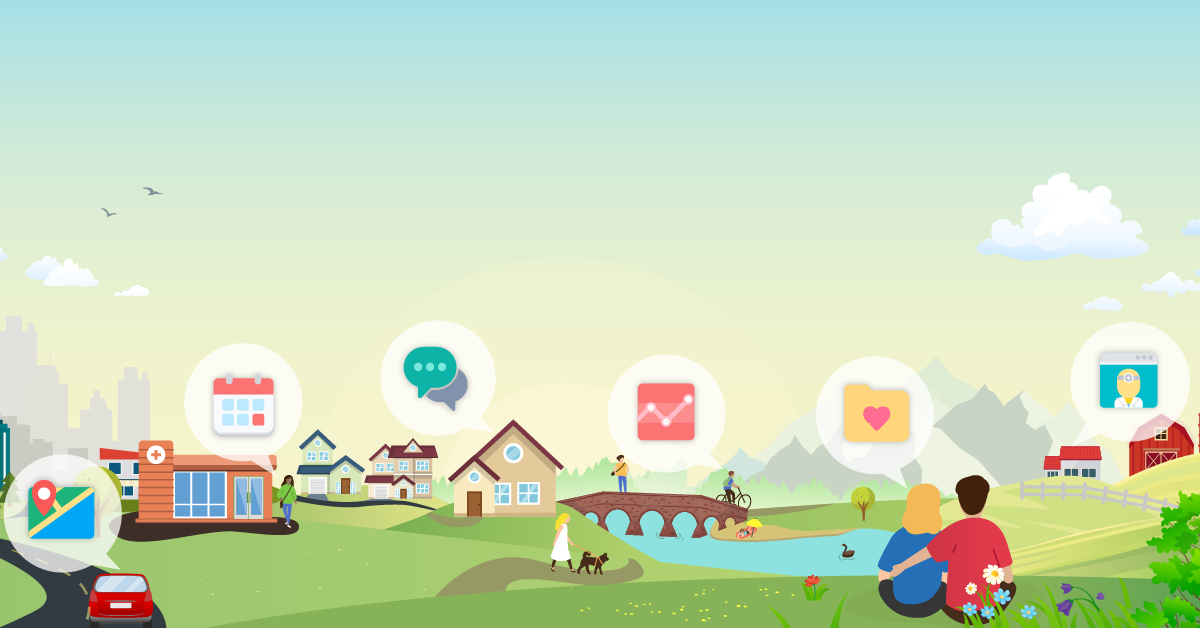Sign Up
Patient information
To set-up your MyChartPLUS account you must first enter the required pieces of demographic information in the form below. Provided the information you enter below matches the information we have on file, you will be prompted to begin the set-up process. If we are unable to verify your identity using the demographic information you have entered you will be prompted to contact technical support. If you have any questions, you may contact technical support by phone at 860.972.4993 between the hours of 7:30 a.m. - 4 p.m. Monday through Friday excluding holidays.
Follow these steps to sign up for a MyChartPLUS account.
- Enter your personal information.
- Verify your contact information.
- Choose a username and password.
If you have any questions, please contact us at 860-972-4993.
Follow these steps to sign up for a MyChartPLUS account.
- Enter your personal information.
- Verify your identity.
- Choose a username and password.
If you have any questions, please contact us at 860-972-4993.
Patients over the age of 18: To set-up your MyChartPLUS account you must first enter the required pieces of demographic information in the form below. We will verify your identity using questions from a third-party verification system, once your identity has been verified you will be prompted to begin the set-up process. If we are unable to verify your identity using the demographic information you have entered you will be prompted to contact technical support.
We need to collect some information about the patient in order to schedule this appointment.
Complete the missing information below to finish signing up for a MyChartPLUS account.
If you have any questions, please contact us at 860-972-4993.
In order to grant you a MyChartPLUS account, we will verify your identity using questions from a third-party verification system. Once verified, you will be able to create your MyChartPLUS account. If you have any questions, please contact your clinic.
We are checking with a third-party system to verify your identity. This may take several seconds.
In order to grant you a MyChartPLUS account, we will verify your identity using questions from a third-party verification system. Once verified, you will be able to create your MyChartPLUS account. If you have any questions, please contact your clinic.
Unable to Verify Your Identity
We are unable to verify your identity using the information provided, please contact technical support to request an activation code. Technical support can be reached by phone at 860.972.4993 between the hours of 7:30 a.m. - 4 p.m. Monday through Friday, excluding holidays.
Unable to Verify Your Identity
We are experiencing technical difficulties while communicating with the third-party verification system, please contact technical support to request an activation code. Technical support can be reached by phone at 860.972.4993 between the hours of 7:30 a.m. - 4 p.m. Monday through Friday, excluding holidays.
In order to grant you a MyChartPLUS account, we will verify your identity using questions from a third-party verification system. Once verified, you will be able to create your MyChartPLUS account. If you have any questions, please contact your clinic.
These questions are generated by a third-party system to verify your identity.

You will be redirected in a few seconds.